When you're communicating with your customers, the email address your messages are coming from can play in important role. For example, you may want to use different email addresses for different groups of customers, depending on the type of request they submit or which support site they submitted through.
When creating or replying to a ticket from the staff control panel, you'll see multiple email addresses in the 'From' dropdown, as shown below:
This list only has three email addresses to choose from. Your Kayako may have more. Regardless of how many there are, though, the email addresses will always appear in the same order:
- Email queue addresses come first. The addresses for any email queues you have set up that apply to this ticket will appear first in the dropdown list.
- The second to last email will always be your default support address. You can change this address from the admin control panel by clicking Settings and the General in the menu sidebar.
- The final address on the list will be the email address for your staff account. You can change this address from the admin control panel by clicking Staff on the main tool bar and then Manage Staff and editing the address on your profile.
NOTE: We suggest replying with one of your email queue addresses to ensure that all of your responses are tracked for that ticket.
Why can I see only two email addresses in the 'From' list?
If you are seeing only two email addresses in the 'From' dropdown list, it means you haven’t configured an email queue address that applies to that ticket. The default address and your staff address will always be listed in the dropdown. Please refer to our article on email queue setup, if you need to create a new email queue.
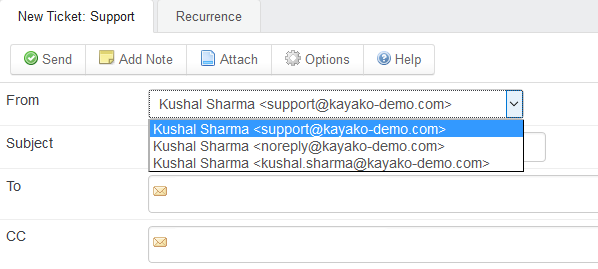
Kushal Sharma