Sometimes, when editing the properties of an email queue in Kayako Classic, you'll encounter the error below:
When it happens, go to the 'Ticket Options' tab for the email queue and check all the properties. All should be there like department, ticket type, status, priority. The missing field will be highlighted:
In the above screenshot, you see that Type is missing. It is not there as all types are linked to other departments. To proceed, you need to select a ticket type that is not linked to any department or a ticket type that is linked to the department associated with the queue.
Select another value for the highlighted field, click the Update button, and the error message should resolve.
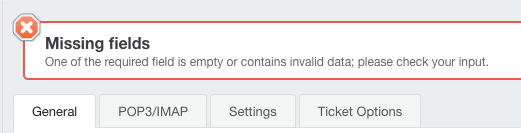
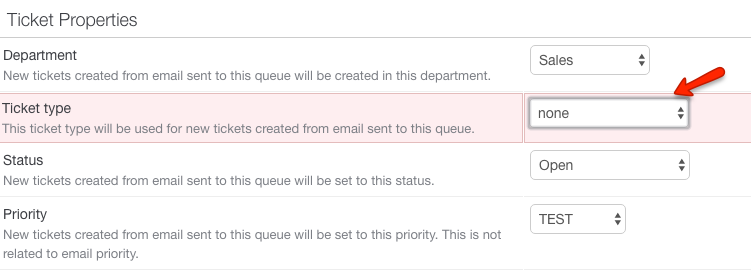
Kelly O'Brien