When this error appears, it means that Kayako couldn't find one of the expected values for a 'core' ticket fields — Department, Status, Priority, or Type. Basically, if you or someone on your team has deleted one of the available values for any of those fields, it can cause this error to appear.
To fix it, there are a couple of options:
- If you know which value was deleted, and which template group or email queue that value was related to, you just need to save a fresh copy of the template group or email queue. Go to the page for the template group or queue, and — without making any changes -- click the Save or Update button.
- If you're not sure what value was deleted, you'll need to go through and save a fresh copy of all of your template groups and email queues. As above, you'll just need to do to the page for the template group or queue, and -- without making any changes -- click the Save or Update button.
- If you're still running into problems, try rebuilding the cache. From the admin CP, under the 'Diagnostics' heading, click the Rebuild Cache link.
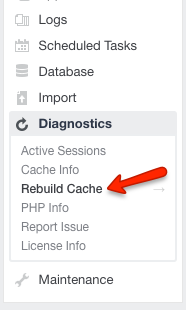
Kelly O'Brien