Since recurring payments are automatically deducted from the card associated with your account, you'll want to keep your billing information up-to-date.
You can do this by logging in to your self-service portal at https://my.kayako.com using your registered email address and password.
Once logged in, click on the Billing Info at the top-right side of your portal. Click on Customer Information tab and update the information where applicable. When done, click Next to open the Billing Information tab below.
If you have old credit/debit cards in the account, you can delete this by clicking on the red "Delete" link.
You can add a new credit/debit card to your account within the same tab. Click on Submit to complete the process.
Log out and log back in to https://my.kayako.com using your registered email ID to be able to see the changes.
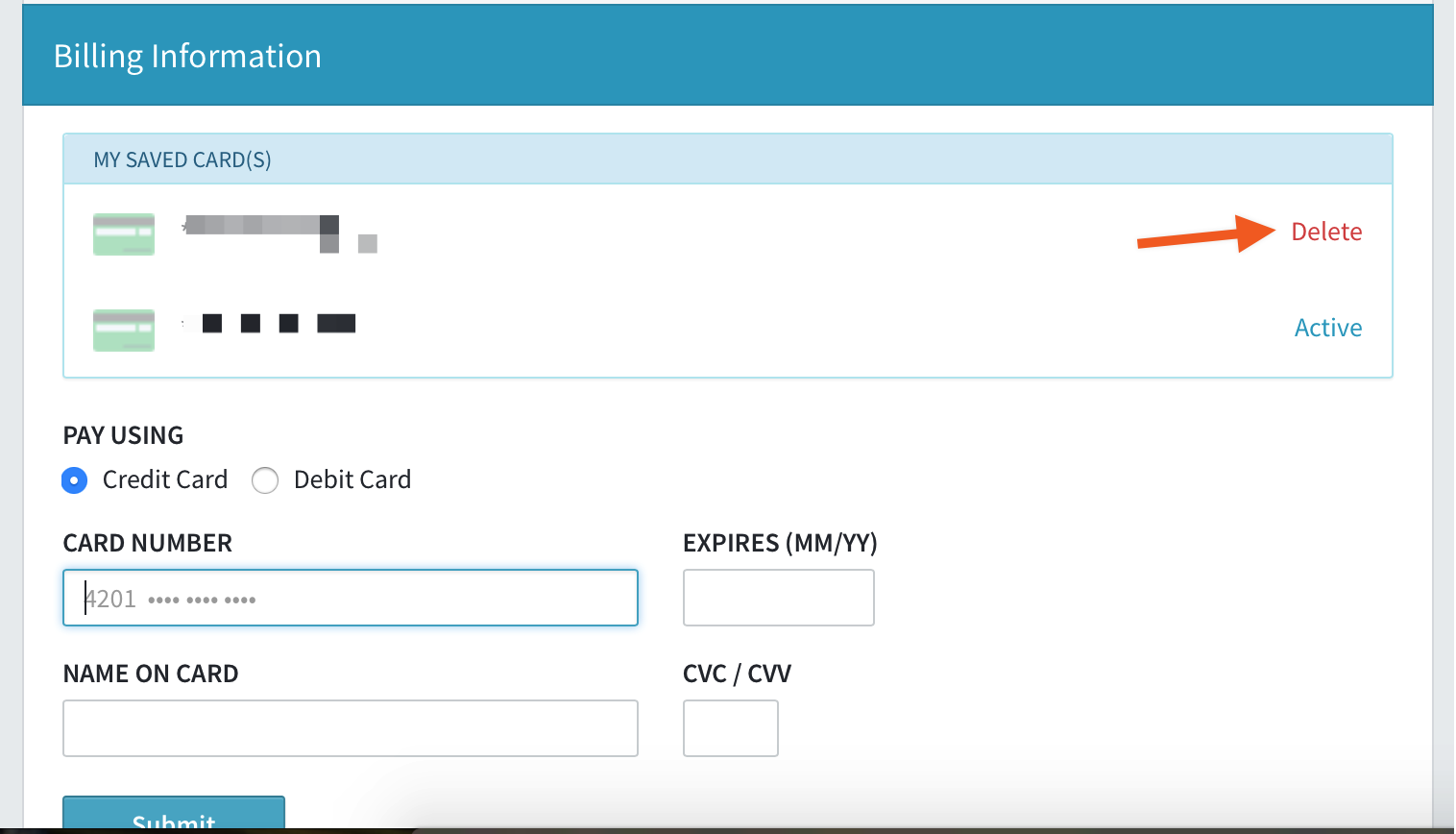
Sandeep Kaur