There are several reasons this may be happening:
- You may not have Kayako Desktop installed.
- You may not have created a 'Live Support' department in your Kayako. You'll need to log into the admin control panel and create a department for your chat conversations. When creating the department, make sure the Channel dropdown is set to 'Live Support'.
- Your staff user account may not be assigned to the 'Live
Support' department. You can update this from the admin control
panel by editing the 'Assigned Departments' tab for your user
account:
If you're still having trouble, please reach out to us on chat or via support@kayako.com.
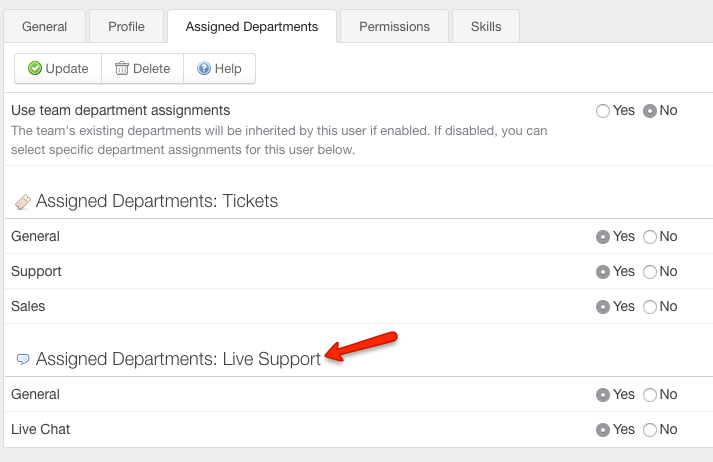
Sukhpreet Anand