If you have set up an SLA but it's not being applied to tickets the way you'd expect, there may be a conflicting SLA that's causing this behavior. In addition to creating team-wide SLAs, you can also define SLAs for specific users or organizations that will override the regular SLA rules. Any criteria and escalations defined for a particular user or organization will take precedence over the criteria in the general SLAs.
You can manage a user or organization's SLA override from the bottom of their 'Profile' tab in the staff control panel:
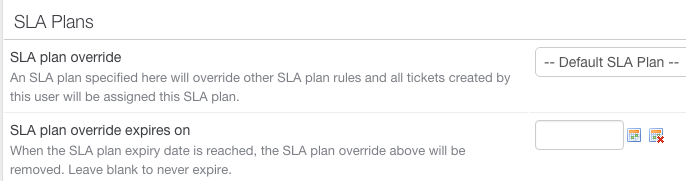
Kelly O'Brien