To help your staff communicate more clearly, Kayako has an option for enabling a rich-text editor your staff can use when creating or replying to support tickets. With the text editor enabled, you'll be able to fine tune the formatting of your communications, making it easier to be clear with your customers.
To enable the rich-text editor:
- Log into the Admin control panel.
- On the sidebar, click Tickets, and then Settings.
- The second option down is 'Enable TinyMCE editor', which is the one we're after. Check the Yes bubble to enable it.
NOTE: TinyMCE is the name of the rich text editor that Kayako uses. You can learn more about it at https://www.tinymce.com/.
- Click the Update button on the toolbar to save your changes.
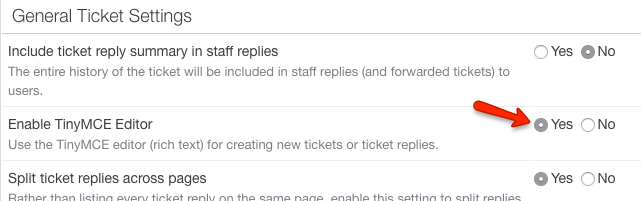
Kelly O'Brien